價格:免費
更新日期:2017-08-04
檔案大小:15.1 MB
目前版本:1.6.5
版本需求:需要 iOS 8.0 或以上版本。與 iPad 相容。
支援語言:英語

SL Remote for iPad® provides remote control of nearly all of the mixing functions of PreSonus StudioLive™-series Classic mixers. SL Remote connects wirelessly to Virtual StudioLive (VSL) for OS X® and Windows®, freeing the sound person to move around the venue while making adjustments to the mix and empowering musicians to take control of their own monitor mixes. SL Remote can connect to any StudioLive mixer over a wireless network. Conversely, multiple iPads running SL Remote can simultaneously control the same StudioLive mixer and you still have Virtual StudioLive (VSL), QMix, and hardware control.
SL Remote requires a Mac or Windows PC running the latest version of Universal Control (which includes VSL) and a StudioLive-series mixer. The computer and mixer must be connected and synced via FireWire 400. VSL must be launched in order for SL Remote to detect a StudioLive mixer on the network.
Features:
*Level, Pan, and Mute control over all channels and subgroups

*Subgroup, Main, and FireWire-assign control for all channels
*Dynamics and EQ control for all channels, auxes, subgroups, and mains
*Aux and FX Mix Send control for all channels
*FX Type recall and parameter control including tap tempo

*Graphic EQ (GEQ) control (mono or stereo link)
*GEQ Draw mode allows you to draw GEQ curve
*Portrait Zoom mode allows you to see and adjust every parameter for a channel or bus
*Offline Demo mode

*Channel and bus naming
REQUIREMENTS:
Compatible with iPad only. Requires iOS 8.0 or later. iPad must be networked to a computer running the latest version of Universal Control that is connected and synced to a StudioLive-series mixer via a FireWire 400 connection.
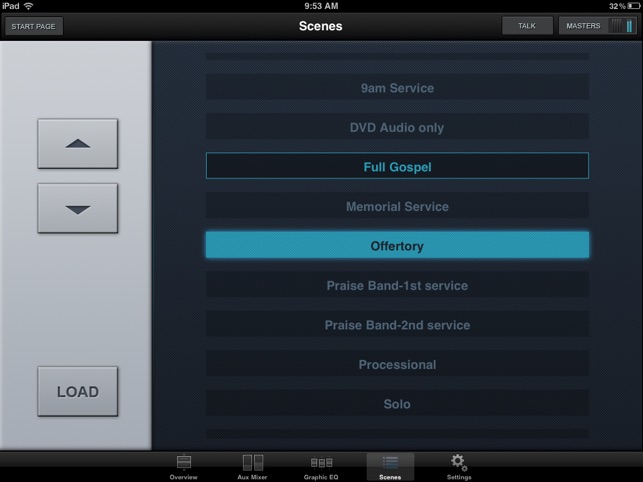
支援平台:iPad
